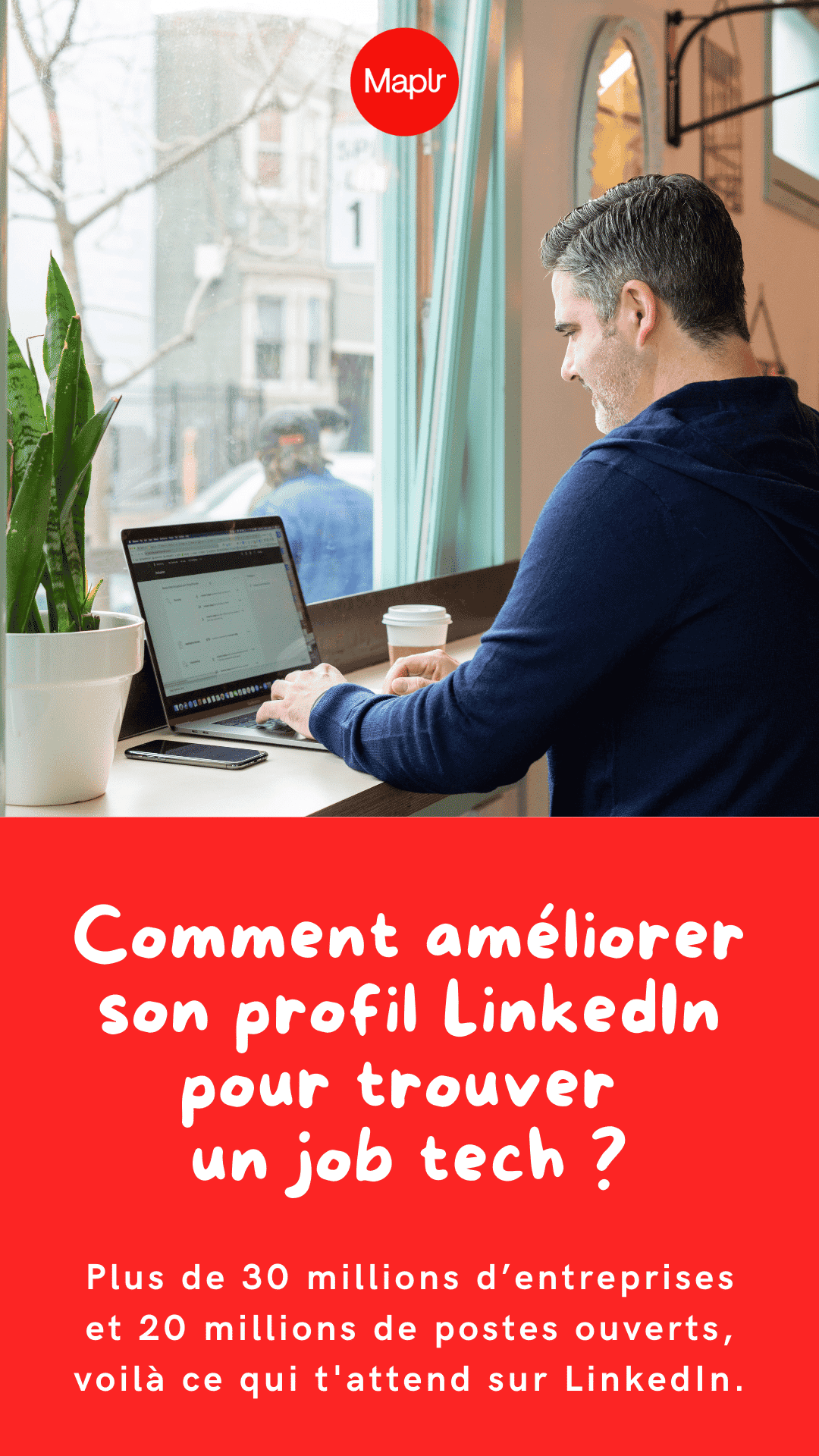More than 30 million companies and 20 million open positions are waiting for you on LinkedIn.
It is therefore quite normal that 90% of recruiters use this social network for their recruitment.
And recruitment for tech and IT profiles is no exception.
In Canada, having an optimized LinkedIn profile before your expatriation is a priority.
This LinkedIn profile will allow you to search for a tech job by sharing a single page where you will have a resume and a portfolio of your past employers and assignments.
But beware!
The LinkedIn profile is not just an online resume.
It's more than that, it's also a network.
You can see why it is more than important to have an optimized LinkedIn profile to find a tech job in Canada.
Improve yours now, with this quick guide: How to improve your LinkedIn profile to find a tech job?

Optimize your LinkedIn profile - step 1 → Title and summary
Your headline and summary are the first elements visible on your LinkedIn profile after your profile picture.
Recruiters are bound to take a look at it to qualify your profile quickly.
To optimize your LinkedIn profile title, start with this template:
- Position + Company | Your core competencies (keywords) | An element of differentiation from other profiles
Example:
✅ Front-end developer at Apple | Java, CSS, Angular | caring communication, Esport fan.
❌ Junior front-end developer at Apple
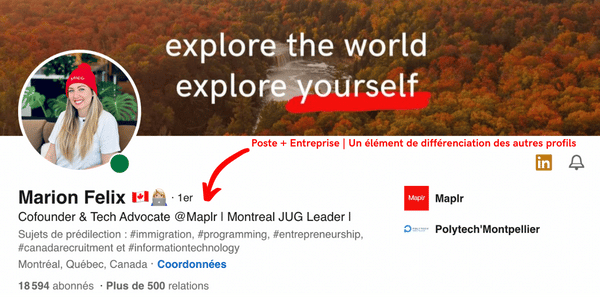
💡 To wit: If you're a junior tech profile, it's best not to display it as is in your title.
As far as the summary or "info" section is concerned, you should not leave it empty.
Your summary should not be too short (write at least 100 words) and present yourself as well as possible. The most interesting thing is to highlight your background: why did you become interested in your profession? What are your passions? Tell us more about yourself as a person.
But be careful not to overdo it either.
Avoid expected expressions, like "I'm a team player" for example. Use keywords that are relevant to your tech job search, such as the technologies you use and #expatriationcanada for example.
💡 Extra tip: If you have a GitHub/Behance/Dribble profile or a personal website with your accomplishments that you're proud of, feel free to add it as a custom website in your "contact information" section.
Finally, do not mention that you need a visa sponsorship in your title and/or summary. This does not increase your chances, sometimes it actually increases your chances.
To help you obtain your work permit in Canada as a tech profile and find your dream job, Maplr is here:Registration to the support program

Optimize your LinkedIn profile - step 2 → Fill in the sections
Assume that all parts of your profile must be filled in and contain keywords related to your job search tech and profile, especially in the sections: "Experience", "Education" and "Skills".
Concerning the "Experience" section, don't hesitate to fill it in.
Don't stop at the jobs and companies you were in.
You should indicate what you have accomplished for each position, with bulleted lists, some emoticons and numbers if possible.
You need to showcase your accomplishments.
The recruiter needs to see at a glance the value you could bring to their company.
For example:
I was part of the team that made the Y app, launched on the Apple Store. This app for making quick appointments with merchants in your neighborhood got over 10,000 downloads, with an average of 4.6 stars out of 434 reviews, in less than 6 months.
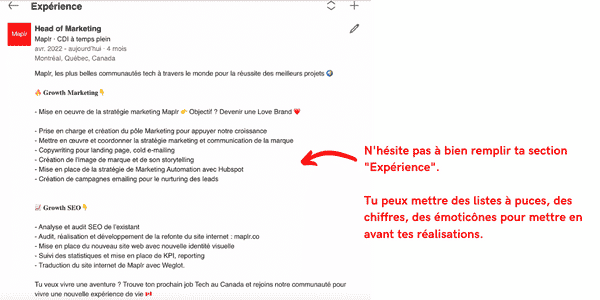
Regarding the "Recommendations" section, you should ask for recommendations from your former colleagues and anyone else you may have worked with on a project.
These recommendations are the stars of your LinkedIn profile. Having a certain number of good ones allows you to reassure recruiters about your credibility.
We've also prepared a resume template for you to put yours in Canadian format, just below 👇

Optimize your LinkedIn profile - step 3 → Final adjustments
Show the world that you are available for a new challenge!
Click on the "My Goals" button and select "Search for a new job" to let recruiters know you want to join a new adventure.
Don't forget to change the URL of your LinkedIn profile.
👀 How? Go to "Preferences and Privacy", then to "Visibility", you will be able to change your profile URL by pressing "Edit your public profile", then you will just have to change it.
Ideally, indicate your name + first name, but you can also add a keyword, an ideal position for example or a preferred field.
✅ https://www.linkedin.com/in/jean-dupont-front-end-dev
❌ https://www.linkedin.com/in/jean-dupont-728grd157e39

Optimize your LinkedIn profile - step 4 → visual tips
Your profile should have a graphic consistency, with a main color and uniform colors.
The LinkedIn profile picture is the visual memory point of your profile, visible on recruiters' feeds, when you post or comment.
Ideally, it should be neat, have a main color, that of your profile and a rather neutral background.
An advice, use this tool to optimize your profile picture: https://pfpmaker.com/
You can also use one or more emoticons to enhance your LinkedIn profile title. This will differentiate you and highlight your value proposition.
As you can see, a LinkedIn profile can be improved in many different ways.
So don't hesitate to keep it up to date, ask for recommendations from former colleagues, create a network of contacts, etc.
Did you like this article? Don't hesitate to share it
on social networks 👍