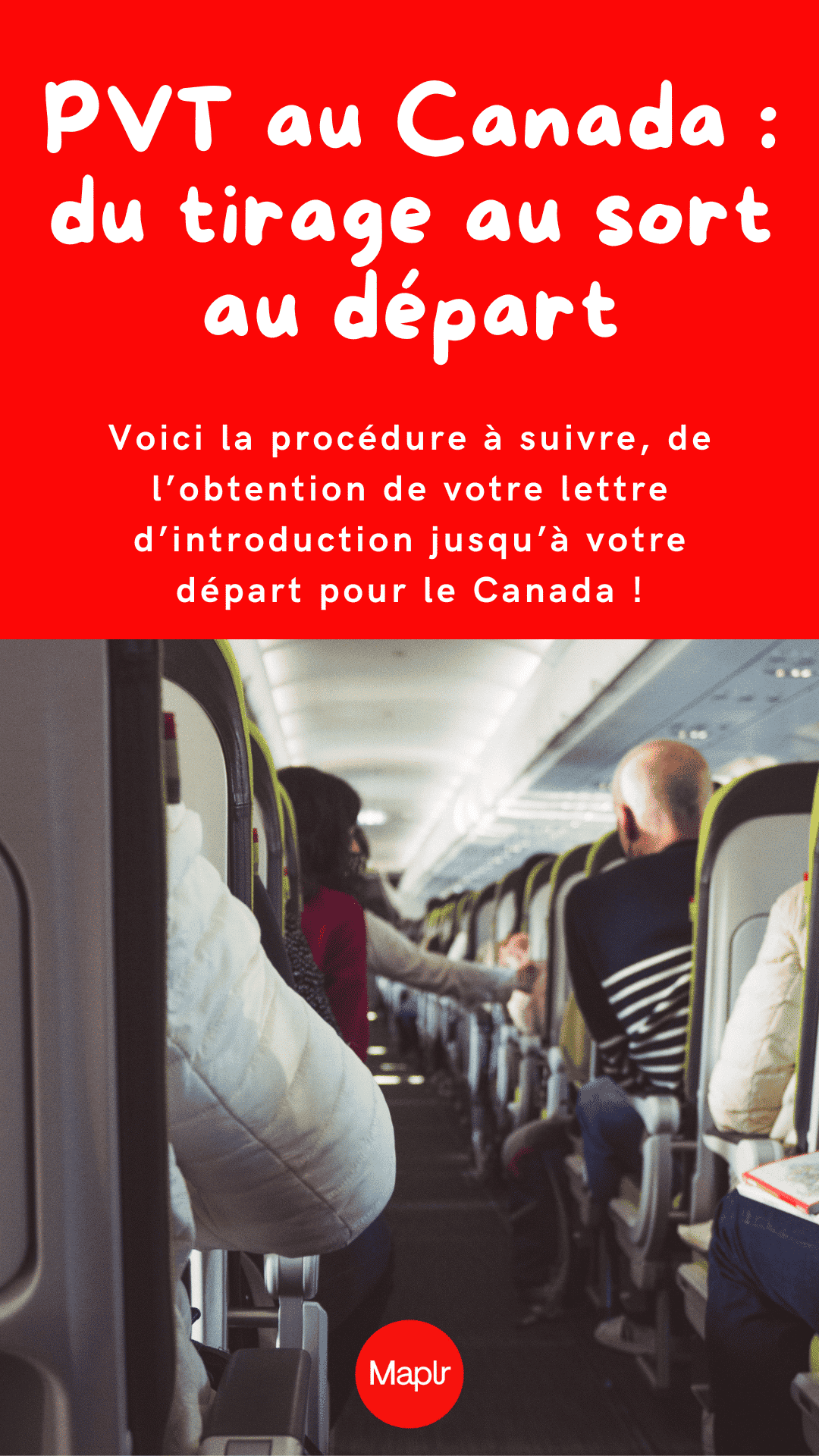That's it, the Grail has finally arrived? You were lucky enough to be part of the draw for the WHP in Canada and now you are ready to take off to the land of poutine? Be patient, there are only a few steps left to complete before you pack your bags.
Here is the step-by-step procedure to follow, from obtaining your letter of introduction to preparing for your departure to Canada!
You must register with the Canada WHV pool to be eligible for the draw. If you have not yet registered, please see our Part 1 on how to register for the Canada WHV pool.
Part 2 - WHV Canada: from the draw to departure
Step 1: Accept the Invitation to Apply (ITA)
After you are selected in the drawing, you will receive an invitation to apply. Log in to your MyCIC account and click on "accept invitation". Please note that you have 10 days to accept or decline the invitation to apply.
Once CIC's invitation has been accepted, you have 20 days to submit your work permit application (from the date you accepted the invitation).
You will see the following information appear on your account:
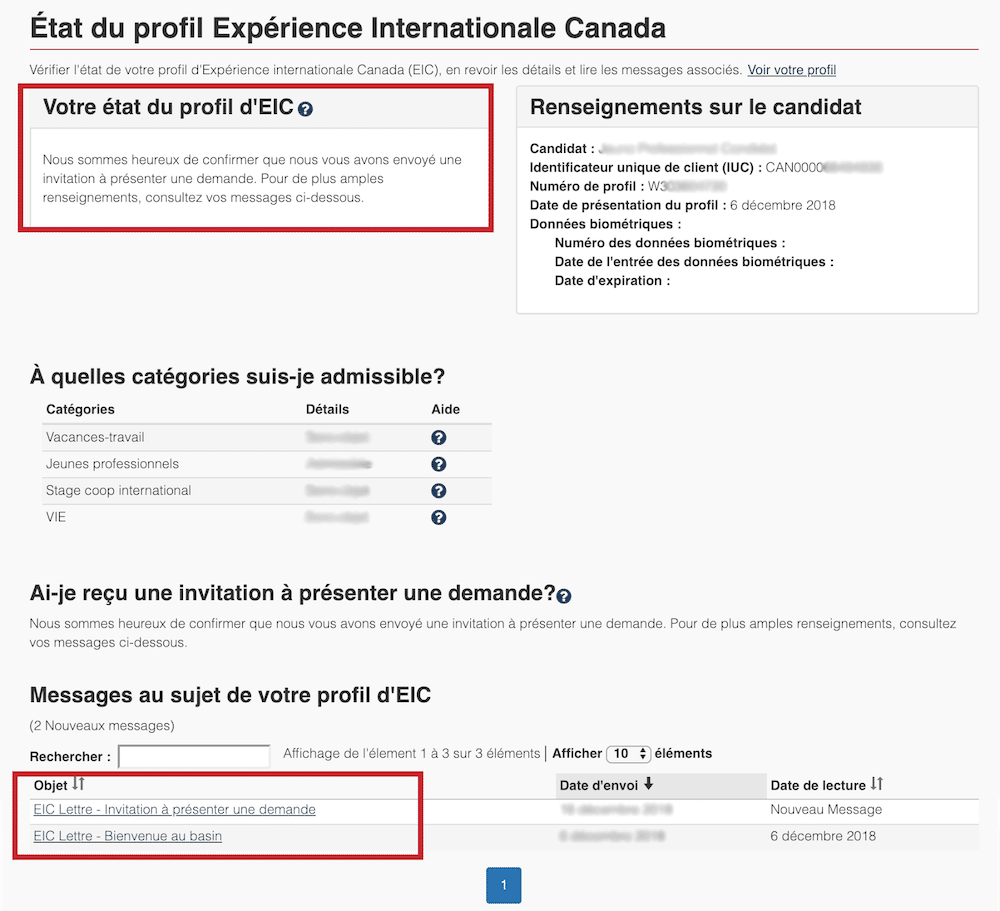
Step 2: Completing the application for a work permit (WHV)
All you have to do is fill in the information requested in the four categories below:
- Personal information of the applicant
- Contact details
- Details - work and study
- Details of the application
Part 1: Applicant's personal information
This part concerns your personal information.
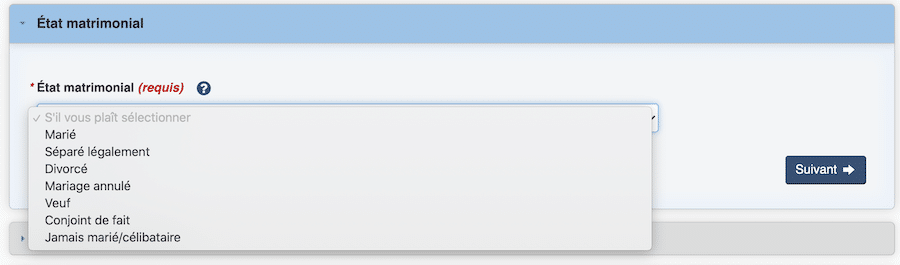
- Maritalstatus tab
You may not be familiar with the term "de facto spouse"? It refers to a situation in which two people in a couple have lived together for at least one year without a break of more than three months (proof may be required if you take further steps with your spouse).
- The tab documents of identity
In this tab, do not fill in your passport a second time, it is already entered at the bottom of the page!
Have you received a new passport since you registered in the pools? Now is the time to fill it out and check the box "Make this passport my primary passport".
You should only fill in your national identity document if it has not expired. In this case you will not be able to fill in the form.
If you have a valid ID card, you will need to provide a copy of both sides of the document.
- Immigration and citizenship history
In this tab, you will have to fill in all the countries in which you have lived.
Note that for countries where you have lived for more than six months, a police certificate may be required.
Depending on the country, a medical examination may also be required. Check the immigration website to see if you need to provide proof of a medical examination.
Part 2: Contact details
This part concerns your contact details, which will enable immigration to contact you if necessary.
Part 3: Details - work and studies
In this section, you will need to list all of your work and educational experiences. You must list your employment/education status for the past last 10 years.
Please note that you will be asked to provide a job title for each position. Fill in the one that best matches the position.
If you are a developer, please enter the code :
NOC 21234 - Web developers and programmers
NOC 21232 - Software developers and programmers
To help you find your number NOCyou can consult the number (National Occupational Classification). (please indicate the version 2021)
Please note that internships and periods of unemployment must also be filled out.
Part 4: Application details
This step is very important and includes questions about your medical and legal history. Do not misrepresent or lie about your situation, You could be subject to prosecution or even inadmissibility!
Step 3: Transmission of documents
Depending on the information you provide, you will be asked for several documents.
- Family information
In order to open and complete the Family Information Form, you will need to save the document on your computer.ou must save the document on your computer outside of your browser in order to view it. Please note that this document must be completed via Acrobat reader, you can either sign it electronically or print it out to sign by hand and scan it again.
- The CV
If you haven't redone your CV in a while, you can use our CV templatein Canadian format
- The passport
For your passport, please scan the first page and all the pages with a stamp/visa and download them in PDF.
- Photography
The passport photo should be as large as possible and in accordance with immigration guidelines.
- Police certificates
Depending on your situation, you will need to provide a police certificate(s). If you have not received the certificate before the end of the 30 days (deadline to complete the list), you will be able to provide proof of your "good faith". This could be for example a confirmation of your online application for a police certificate from the country's authorities.
To learn more about the steps to follow to request your police certificate, you can consult Canada's recommendations by country.
- Medical check-up
This step only applies to you if you have been requested by immigration to undergo a medical examination. Generally, it will be required if :
- You will be working in a health care field;
- If you are going to work with children;
- If you have spent more than 6 months in a country classified as a "health risk";
- You have declared a chronic disease...
You must then make an appointment with a doctor approved by the Canadian authorities . This medical visit costs on average 250 € and is entirely at your expense.
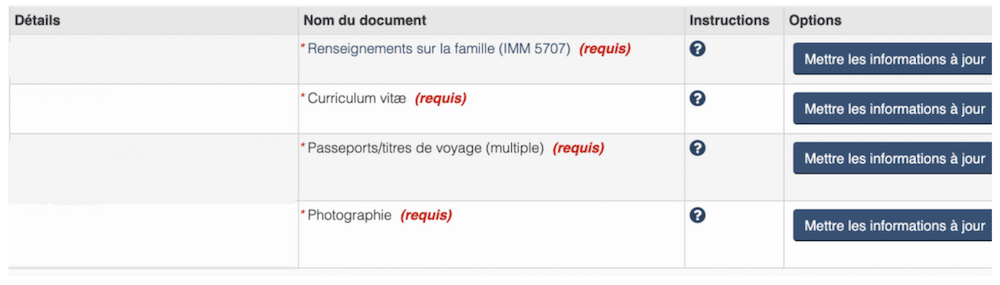
Step 4: Payment of your WHV fees
Once you have completed the list of documents, click on "Next". You will then be prompted to pay your application fee.
All EIC participants must pay :
- 161 CAD work permit participation fee
- 85 CAD for biometric data
- 100: for WHV only, corresponding to the open work permit fee
Payment is made through your MyCIC account.
If your application is rejected in the process, you will be able to get a refund of your application fee, unless you have made false statements.
Once you have completed the application, an instruction letter will usually be sent to you within 24/48 hours to proceed with the collection of your biometric data (fingerprints and photos).
Step 5: Collection of biometric data
Once you have received the letter of instruction, you must now collect your biometric data at a Visa Application Centre (VAC).
Please note that you have between 30 and 90 days to provide (please check the validity date on your letter).
There are two centers in France authorized to receive the collection: one in Paris and the other in Lyon. All you have to do is make an appointment. Here are also the addresses of Lyon and Paris.
If you are Belgian, you should know that unfortunately there is no center in Belgium. In this case, the closest centers for you are : Paris, Düsseldorf and The Hague (Netherlands). Find the complete list of centers.
On the day, you will need to bring:
- Your letter of instruction printed
- Confirmation of your appointment
- Your passport
Shortly afterwards, you will receive a letter in your account indicating that your biometric data have been received.
Step 6: The WHV Canada Letter of Introduction
If your application is approved, a letter of introduction will be sent to your MyCIC account.
On average, it will take 1 to 2 weeks to receive this letter.
You can check the progress of your application on your account at any time by clicking on "Check the status of the complete application". Please note! In some cases, the Canadian authorities may ask you for additional information: police certificates, forms to be completed, proof of medical examination...
You will receive an email indicating that the status of your application has changed and that "your application is approved". Within 24-72 hours of this email, the Letter of Introduction (LOI) will be made available on MyCIC. Please remember to check your account regularly, however, as errors may occur and you may not receive an email notification.
FYI, The AVE (Electronic Travel Authorization), mandatory since 2016, is issued automatically to all work permit holders. You will find the AVE number on page 2 of the introduction letter. As mentioned earlier,this number is linked to your passport. If you arrive in Canada with a new passport, you will need to apply for a new AVE.
Once you receive your Letter of Introduction (LOI) you have 12 months to arrive in Canada, if this period is exceeded, you will lose your WHV. However, you have the possibility to extend your arrival date (deadlines indicated on your LOI).
✅ Submitted your application before January 9, 2023?
If you are in this situation and have not come to Canada before theexpiration of your letter of introduction, this does not count as participation. If you are still eligible, you will be able to re-apply to the IEC program.
This new regulation is an opportunity for all those who did not have the opportunity to activate their WHP in time.

Step 7: Preparing to arrive in Canada with a WHV
After receiving your letter of introduction, you can begin to prepare your trip and the rest of the expatriation steps (insurance, bank account, plane ticket, housing...).
As a reminder, if you are lucky enough to be part of the Maplrfamily , we will pay for your plane ticket and guide you through the next steps! In the meantime, and to anticipate your arrival, find out more about the cost of living in Montreal.
Did you like this article? Don't hesitate to share it
on social networks 👍